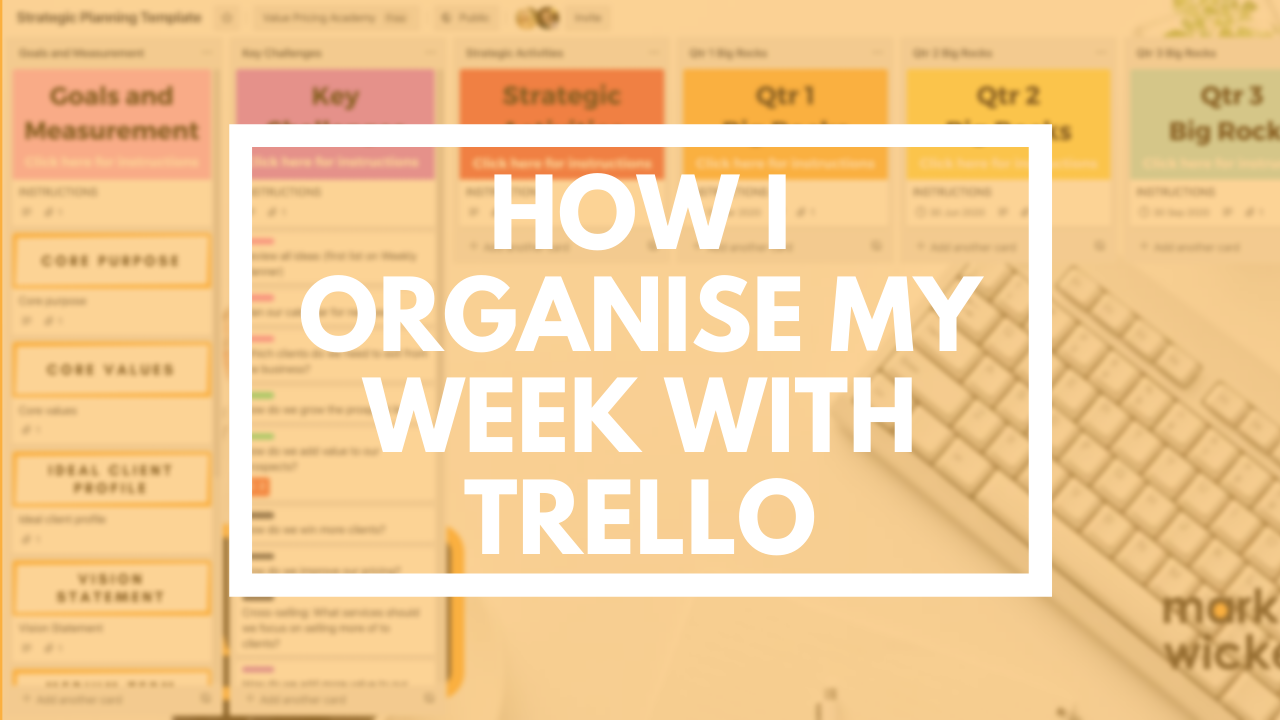
How I Organise My Week With Trello
Jan 14, 2020If you haven’t used Trello before, it’s an amazing piece of software. I use it daily to organise my business, plan big projects, delegate and manage my staff workflow and many other things.
I pay for the upgraded version because I love it so much, but you can get a really good version totally free.
You can watch the video I did about Trello here.
The idea of Trello is to create boards. On these boards, you can create different lists, and within each list, you can create individual cards. Below is a picture to explain what I mean…

You can attach all sorts of useful information to each card including links, images, descriptions, checklists, labels, deadlines - there are tons of features. You can move these cards along your boards to help organise your workflows and processes.
I use a board as my Weekly Planner. On this board, the first column is a list called ‘Ideas’. If I ever think of a great idea, something I can do to improve my business, I note it down as a card in this list so that I may come back to it at a later date.
The next list is ‘future tasks’. These are jobs that I have assigned a deadline date to - it could be next week or next year. I have one card that reminds me to update my Road Tax on my car. When I have done the job I change the date to the following year and stick it back in the ‘future tasks’ list.
I then have a list for each day of the week. I have automations set up so that when a deadline is coming up, a card will automatically be moved to the ‘Weekly Tasks’ list. From there, I can spread out my week’s workload through Monday to Friday and have a clear idea of what I need to do each day.
The final two lists are ‘Waiting’ and ‘Completed’. There are some tasks that I have to pass on to other members of my team either to add their input or give some sort of proofreading feedback. Leaving the card in this list is a reminder that the job isn’t totally finished, I am just waiting for someone else to do their part first. I move the relevant card into that list and I usually ‘tag’ the person who needs to do the job.
If a job is totally finished I move it to the completed section. It’s nice to see my ‘Completed’ list slowly building up with more and more tasks - it’s very reassuring that I am getting a lot of work done.
I love Trello because it’s very visual.
I can easily see what work I have to do. I may be able to clearly see that I have too much work scheduled for Tuesday, so I can either spread it out differently or reassess the due dates, or even delegate some of it. I can plan my entire week really efficiently.
There are so many useful features that you can use for each card as well. You can assign labels, attach team members to certain tasks and leave comments for each other. I used my weekly planner board as a template so now all of my team have their own weekly planner.
They can use the same process to manage their workflow and I can easily see what tasks they are working on and add new ones for them. If there is a task on my board that I don’t think it’s necessary for me to do, I can add some notes and instructions and move the card onto someone else’s board for them to work on.
It’s a brilliant system and an incredibly powerful tool - I highly recommend you check it out if you haven’t used it before.
If you found this valuable and would like to learn more about value pricing, I run a free live online training session every month with a topic chosen by you. Attend live and you can ask me any questions you have. Click here to register and I will send you an invitation to the next session.
Wishing you every success on your pricing journey
Mark Wickersham
Chartered Accountant, Public Speaker and Author of Amazon No.1 Best Seller “Effective Pricing for Accountants”

