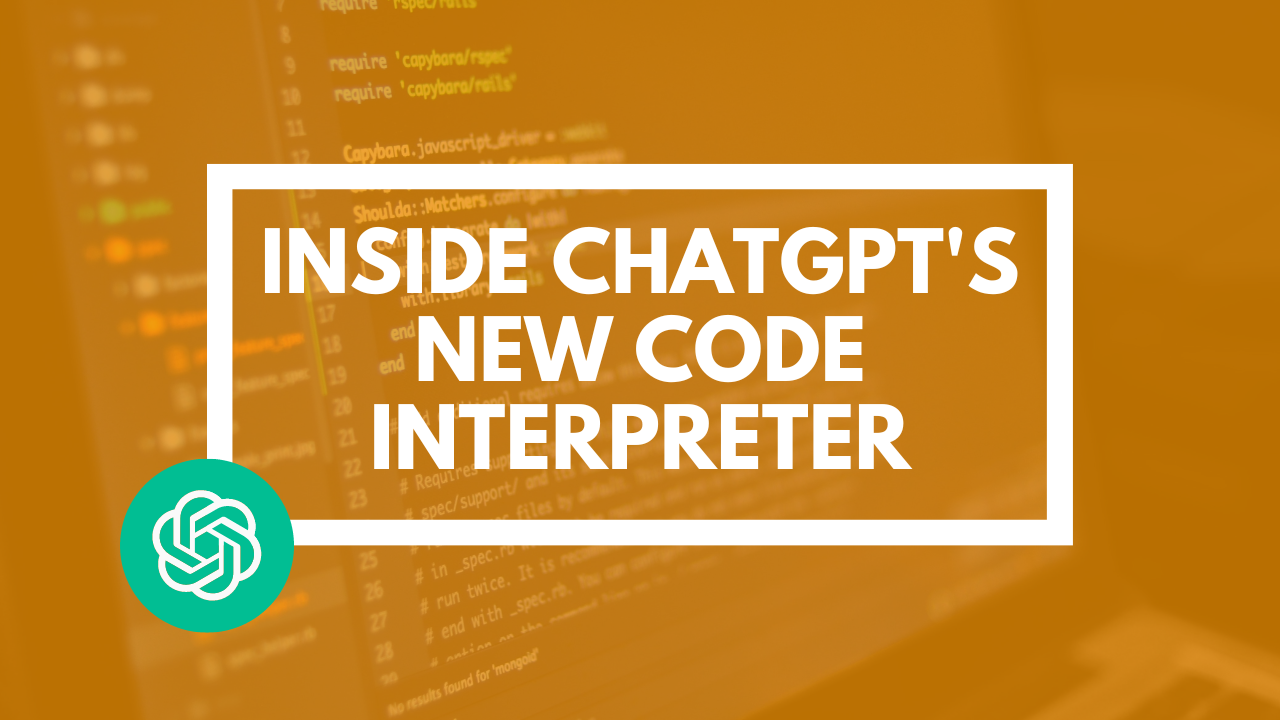
Financial Analysis: Inside ChatGPT's New Code Interpreter
Jul 31, 2023
In this blog post, I want to share with you something BIG that happened at the start of July 2023. It's a game-changer for forward-thinking accounting professionals who want to leverage AI and get more out of their firms and data. Let's dive into the world of ChatGPT's new code interpreter!
The Problem with Numbers
ChatGPT is a large language model, which means it's fantastic when it comes to words. There are so many powerful use cases for using it, and I've talked about that in previous blog posts.
But what about numbers? As accounting professionals, that's really important to us.
ChatGPT is pretty good at analysing numbers and data. We can use it for looking at trends, and understanding what's going on behind a business. However, it does struggle with complex calculations.
For instance, I once tried to use ChatGPT to summarise an Excel spreadsheet of transactions, but it stumbled a bit. It took me a few tries to get a summary that looked pretty good, but when I double-checked the total, it wasn't correct.
The Power of Plugins
Then, at the start of July, OpenAI introduced the plugin that everybody was waiting for. Plugins were introduced a few weeks back, and they completely revolutionised ChatGPT. Think of the Apple App Store; plugins are the App Store for ChatGPT.
One of the big plugins that everyone's been waiting for is the code interpreter. This is OpenAI's own plugin, and it's extraordinary what it can do, including financial analysis.
How to Access Code Interpreter
To access the code interpreter, you need to be on ChatGPT Plus. Once you've upgraded, go to settings, click on beta features, and turn on the code interpreter.
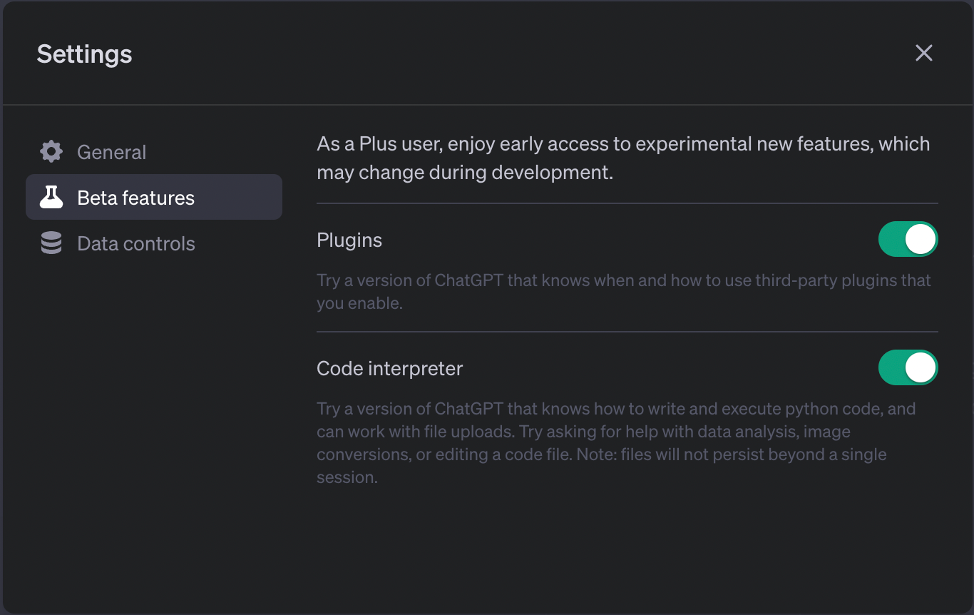
Using Code Interpreter
Now, let's see what we can do with the code interpreter.
One of the big things about it is that you can attach files, like a CSV file or an Excel spreadsheet using the new ‘+’ symbol in the prompt section.
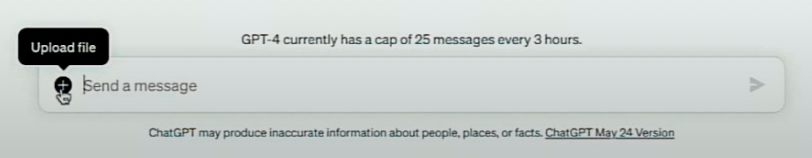
I uploaded a raw spreadsheet downloaded from QuickBooks Online and asked ChatGPT to summarize the data by customer, showing the total amount of sales for each customer. It did that perfectly, even providing a total that matched the one in the original spreadsheet.
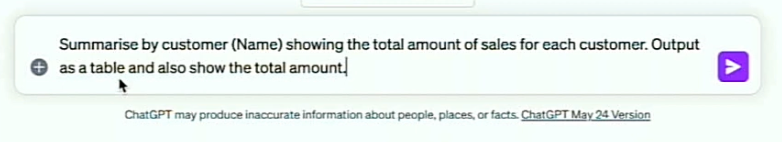
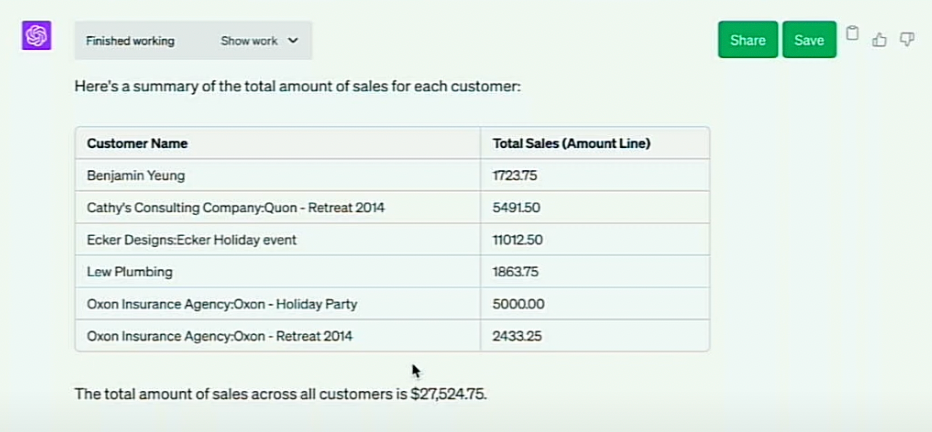
Visualizing Data
But that's not all. We can also ask ChatGPT to suggest the best charts for summarizing the data.
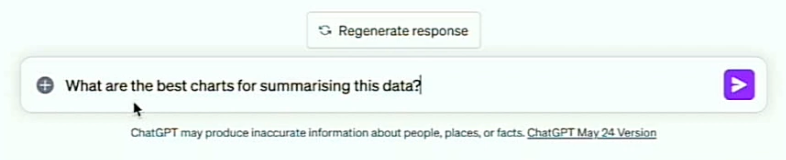
For instance, it suggested a bar chart, a pie chart, and a line chart for the data I uploaded. When I asked it to create a bar chart, it did so quickly and accurately.
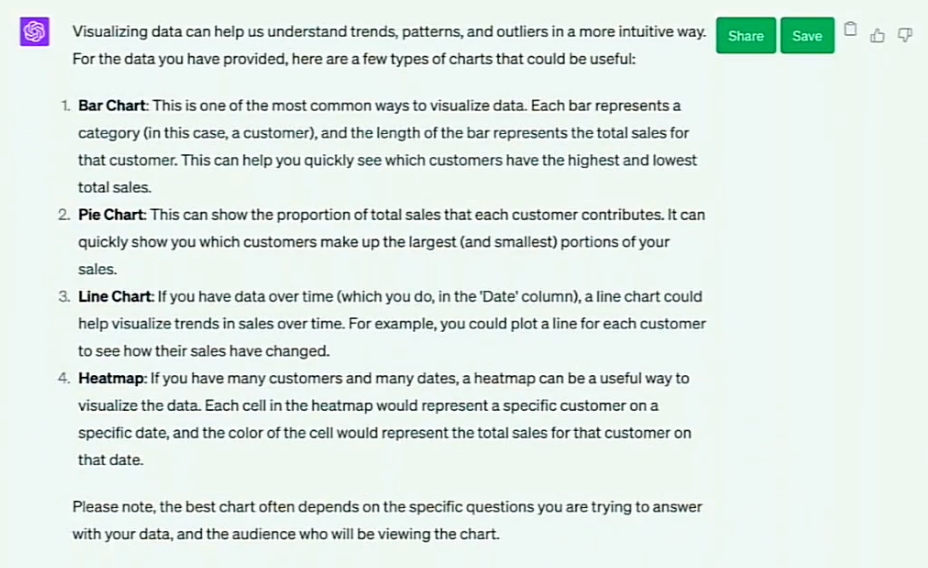

More Analysis Opportunities
ChatGPT's code interpreter offers several opportunities for further analysis. Plus, what’s great is, if you’re not sure what else to ask of it, you can ask ChatGPT for ideas for further analysis of the data.
When I asked ChatGPT for further ideas, it suggested:
- Trends over time
- Sales by transaction type
- Invoice size analysis
- Customer segmentation
- Revenue concentration
- Predictive modelling
A Word on Security
Finally, let's talk about security and privacy.
When you upload data to ChatGPT, make sure it’s anonymous. Don't include the client's name!
This is a key tip to keep in mind when using ChatGPT and the code interpreter.
Wrapping Up
The possibilities with ChatGPT's new code interpreter are huge. It's a powerful tool for analysing financial data, and I can't wait to see how it evolves and improves in the future.
If you're serious about AI and saving hours of time in your accounting firm, I highly recommend upgrading to ChatGPT Plus and exploring the code interpreter.
Remember, we're professionals, and we must always double-check everything. But with tools like ChatGPT's code interpreter, our jobs can become a lot easier and more efficient.
Don’t forget to check out the full video on this topic here.
If you found this valuable and would like to learn more about value pricing, I run a free live online training session every month with a topic chosen by you. Attend live and you can ask me any questions you have. Click here to register and I will send you an invitation to the next session.
Wishing you every success on your pricing journey
Mark Wickersham
Chartered Accountant, Public Speaker and Author of Amazon No.1 Best Seller “Effective Pricing for Accountants”
