
7 Key Tips For Better Communication in the Online World
Jul 12, 2021In the past year and a half, the world has changed massively. You’re probably finding right now that you’re not having many face-to-face meetings. You’re having meetings over Zoom, or on Microsoft Teams. And this situation isn’t going to change in a hurry, this online world isn’t going away. So, we have to learn to adapt so that we can be seen as the experts in our field and stand out from the competition in this new online world.
In the last blog post, I explained the Power of Context – how the way that you present yourself online affects how much clients are willing to pay you. Now, I want to share with you 7 essential tips for improving how you communicate online. By improving these factors, you play into the Power of Context concept, supporting your expert positioning so your clients see your value and pay you more – pay you what you deserve.
I recommend going through each of these 7 factors and scoring yourself from 1-10, where 1 is poor and 10 is excellent. Then score yourself again based on where you would like to be by the end of the year and make some notes on how you can improve your score to get there.
1. Video
The quality of your video is so important. There are different levels of professionalism that make a big difference to how you come across.
I would NOT recommend using the webcam built into your computer because they’re usually pretty low quality. The exception is if you are having a meeting using your iPad or even a newer iPhone, because Apple iPhones and iPads have excellent cameras. However, with computers, they’re not so good.
Invest in an external webcam. For many years I used a Logitech C920 which has a HD lens. It’s a great webcam, and probably the bare minimum you need for starting out.
2. Lighting
Next time you do an online meeting, take a look at yourself and how good your lighting is. You need your audience to be able to see you clearly. I often see people sitting in front of their windows on online meetings, and the view may be lovely, but for the audience, that bright light behind you turns you into a silhouette.
There are so many good quality studio lights so there’s no excuse not to have good lighting.
3. Studio
What I mean by your studio is the surrounding area that your audience can see on camera. If you’re showing a messy office that you’re presenting from, people will think you are worth less than if you have a beautiful studio set up that’s clean, tidy, not too distracting.
A lot of people use green screen for their background, but it’s often not very well done and becomes distracting and unnatural looking. I would recommend avoiding green screen and keeping your studio set up simple.
4. You and Composition
What do you look like? Are you sat in your pyjamas with your hair a mess? Or are you more presentable? You don’t need to wear a suit and tie, but make an effort, and present yourself in a way that gets your personality across.
You also need to consider your camera angles. Don’t position your camera so you’re looking down at it – it’s not a flattering look!
5. Audio
Audio quality is absolutely crucial! If people can’t hear you properly, then they will bail, because it’s so frustrating when you can’t understand what’s being said. You need to consider your microphone options carefully. And you also need to ensure you’re presenting from a location without echo or background noise which is so distracting for your audience.
6. Production
By production I mean those extra technical presentation techniques that make you come across more professional and skilled. You may have some slides you want to show your clients, so you need to set up screen share and make the process slick and easy, rather than fiddling around looking for the right button for ages.
7. Message
The most important thing of these 7 factors is YOU and your message. How good are you at communicating? How confident do you come across? Are you clear and comfortable? We need to learn communication skills like changing your pitch and pace, taking pauses, speaking with passion. Otherwise, your speech will become monotonous and unclear, and so your content is seen as boring and unprofessional.
Remember, it takes practice and time to improve, be patient, persevere, and focus on improving a couple of small things at a time. In the next blog post, I’ll take you through the 9 different types of video to make you stand out online so you can start to be seen as the expert.
Watch the full video on becoming more confident online, standing out, and impressing clients here: How to Use Online Meetings to Grow Your Accounting Firm
The world has changed. We have all gone online. We are living with Zoom and Microsoft Teams every day. And it’s changing the way we communicate. You need a different set of skills to communicate through a webcam or camera, and when you master these skills, you will stand out from the rest of the profession, win more work and have more success.
If you found this content helpful and want to build your confidence in online communication, enrol in the Online Live Academy to get live training every month, plus additional video training, systems, tools and resources designed to get results FAST! 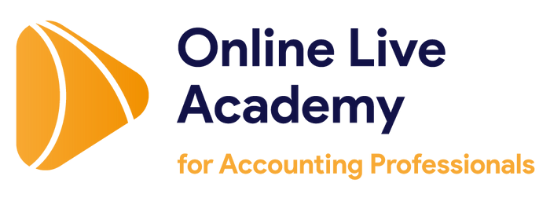
If you found this valuable and would like to learn more about value pricing, I run a free live online training session every month with a topic chosen by you. Attend live and you can ask me any questions you have. Click here to register and I will send you an invitation to the next session.
Wishing you every success on your pricing journey
Mark Wickersham
Chartered Accountant, Public Speaker and Author of Amazon No.1 Best Seller “Effective Pricing for Accountants”
